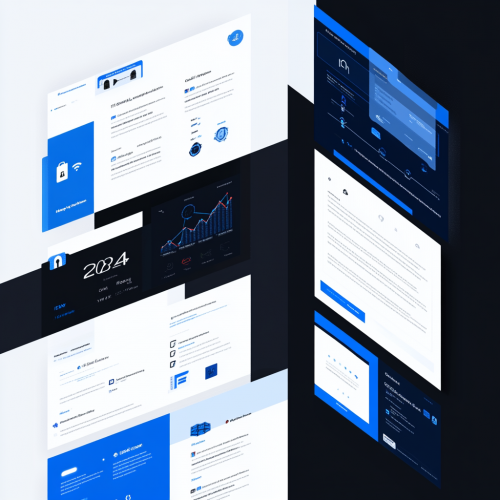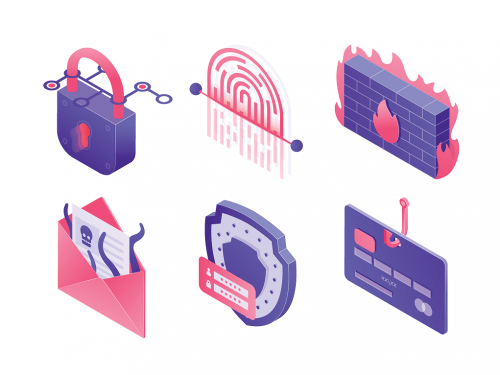If you summarize the main objective for storage systems in one sentence, it would be “I have a large amount of information that I need to do something with on a regular basis”. Further, the details for a particular scenario may vary.

Types of storage systems
Block storage
. Physically, it can be several storages of different types, but the operating system perceives it as a logical disk, in relation to which all traditional actions are available – it can be formatted, partitioned and the operating system can be installed. In accordance with the name, data is stored as blocks rather than files. Due to this, the data handling speed (IOPS) is higher than that of other types of storage.
Such systems are suitable for the following:
- Large “heavy” databases. SAP Hana, Oracle, etc.
- Virtualization. Virtual machines usually use disk space of block storage.
- Virtual machines usually use disk space of block storage systems.
- High performance computing.
- High performance computing.
- As storage for development environments.
Typically, block storage is used in SAN (Storage Attached Network) type networks.
The disadvantages are high cost. Also there is a limited amount of metadata.
File storage
This type of storage represents directories with files. The main advantage is the simplicity of operation, besides they are cheaper than block systems. This topology is especially convenient if you do not need to process large amounts of data.
As a rule, the following is built on such storage systems:
- File sharing systems for a distributed team to work on a project.
- Local archiving systems for regular backups.
The main disadvantage is that when there is a lot of data, the speed of the storage becomes slower. Therefore, they are best suited for situations where response speed is not critical. NAS (Network Attached Storage) file servers are usually built on just such storage.
Object storage
. Here you can store large amounts of data – up to petabytes. They are stored not as files, but as objects. They have unique identifiers and metadata, so accessing objects is easy. They also have internal mechanisms to verify file integrity and availability. With detailed object metadata, you can optimize storage and storage costs.
Such repositories are used:
- for machine learning and analytics: on their basis you can implement new solutions and optimize cloud applications;
- storage of large media files – for example, if you need to store many photos of goods in high resolution;
- big data – for example, if your customers generate a lot of data and you want to analyze it;
- backup systems;
- development in the cloud;
- hosting.
It is on object storage is built the infrastructure of such services as Facebook, Dropbox, Netflix, Spotify. All of them appreciated the scalability, extensibility of metadata and speed of access to information. But this does not make such storage a universal solution. Therefore, for your project you should choose between all options.
Solution Examples
NetApp
. One of the leaders in the global storage market. The company is headquartered in the United States. NetApp produces the following types of storage solutions:
- AFF C190. Junior models, inexpensive, optimal for small organizations. Resistant to failures and reliable in terms of virtual machine operation.
- AFF C190.
- AFF A-Series. They are built for continuous operation of mission-critical applications, virtualization systems and databases. Designed to take up as little space as possible and consume as little power as possible in the data center.
- AFF A-Series.
- EF-Series. These are based on SSDs only. They are optimal for running business applications where transaction speed is important, as well as performance and reliability.
- FAS-Series.
- FAS-Series. Hybrid storage systems that are suitable for large projects. At the same time, they can also be used for backup.
- FAS-Series.
. Among the advantages of these storage systems:
- Thanks to a complete system architecture, modernization and scaling are easy.
- It is possible to combine network storage based on NetWare or Windows network operating system.
- Fewer OS resources are used because backups are created faster.
- Fast and secure OS.
- Expanded virtualization options for both servers and workstations.
- Added virtualization options for both servers and workstations.
- Compatibility with virtualization systems and combination with enterprise applications.
- Support for iSCSI, HTTP, NFS, FC, FTP, CIFS.
ITGLOBAL.COM has received the Gold partnership level from the company. Over 12 years, the company has accumulated a lot of expertise by implementing these storage systems at different customers. The cloud infrastructure of ITGLOBAL.COM is also built on NetApp storage.
Hewlett Packard Enterprise
. Among the advantages of solutions from HPE is an automated system for lifecycle management and increased availability of the array. The vendor promises that it has enough accumulated global data to prevent problems in advance. The upside of storage is that you can pick an easy-to-install solution that doesn’t require a lot of storage expertise.
One of the best storage solutions from HPE is Primera, which is designed for mission-critical applications. It consumes resources sparingly, so performance always remains high. Also of note is HPE Nimble, which uses intelligent analytics to monitor the health of the storage.
Dell
. The vendor tries to offer suitable solutions for organizations of different sizes. When purchasing a solution, there is an option to plan ahead for upgrades, which reduces the overall cost of usage. The solutions from this vendor are considered reliable and efficient. Easy scalability and high speed are also among the advantages.
Here we can note the SC series, which includes both hybrid solutions and those built entirely on SSDs. Among their pluses are modern architecture and high performance. There is also a series of PowerVault ME4, created to simplify the work with SAN and DAS networks.
The pros of storing and processing data in the cloud
One of the main advantages is that it’s the provider’s responsibility to keep them safe. Here are more pros of this approach.
- Scalability. You use and pay for exactly the amount of services you need. At the same time, you can flexibly change the configuration both upward and downward.
- No need to buy equipment that will then sit idle. This provides flexibility, global scalability and reliability.
- High startup speed. With cloud infrastructure, your IT professionals can quickly get the right amount of space to store data and deploy projects. They’ll be able to get more important work done, rather than maintaining storage.
- At the end of the day, you’ll be able to get your IT staff up and running quickly.
- In storage, you’ll be able to customize access levels for information of any complexity. You can enter and modify access levels for different data so that each user sees only the information they need.
How to choose a reliable vendor for cloud storage
A good vendor has several qualities that will make your collaboration predictable and keep you from unpleasant surprises.
- He should have experience with storage with the best on the market. It is a good sign if he has professional certification from the manufacturer and successful cases with large companies.
- The vendor should have experience managing a complex IT infrastructure, with different types of storage. The best option here is Managed IT provider.
- It’s good to have the storage and network infrastructure housed in reliable Tier III data centers.
. It is also important to decide in advance how much data you expect to store in the cloud and what type of data it will be. The clearer you can answer these questions up front, the more accurate you can be when discussing a particular cloud solution with a vendor.

 Previous article
Previous article