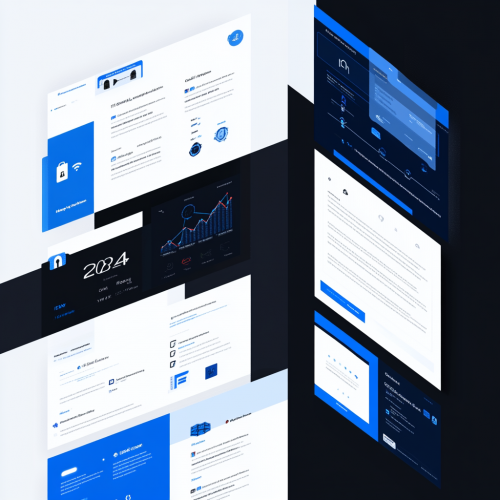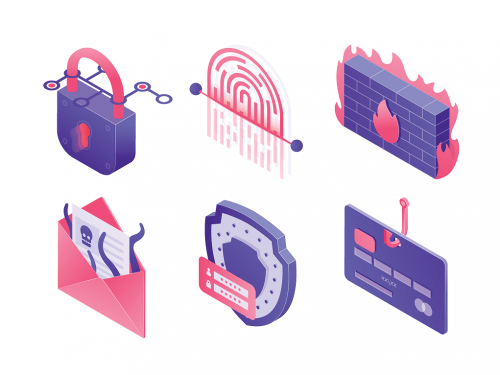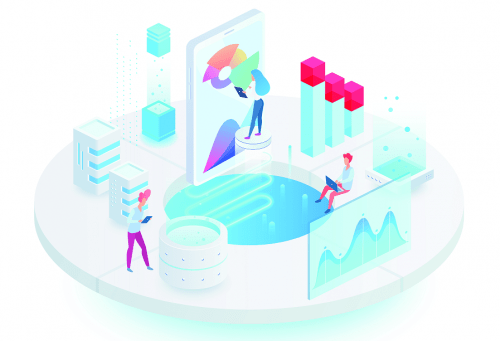Using virtualization, you can have several fully independent VMs on one physical server. Or vice versa, kind of: more than one OS working simultaneously on one computer – this refers to “container virtualization”. Each OS operates within its own set of resources, taken from the common pool of a device. The pool, in turn, is under a hosting system – a hypervisor – management.
The market offers many platforms for a variety of both virtualization types and task sets. However, the main field for virtualization technologies remains the same: cloud services. We’ll observe the business implications later; now let’s meet the main players.

VMware
The U.S.-based company leads the virtualization market. VMware core offers are: vSphere (server virtualization software), vCenter Server (centralized server management software), NSX Data Center (virtualized networking and security) and Horizon 7 (virtual computers’ and applications’ platform). The range of offers keeps expanding.
VMware products can be too complex and too expensive for small-to-medium businesses that are not very tech-savvy. The provider targets the premium segment and sets the corresponding pricing. Yet for large corporate entities, where everything – number of platforms, OSs, architectures and, not least, financing – is ample enough, VMware remains the best solution.
VMware features:
- supports Windows, Linux, Solaris, FreeBSD, Netware, etc.;
- solutions suitable for IT specialists, developers and enterprises;
- possibility to simultaneously operate several applications in different OSs, no need to reboot;
- cloud compatible;
- side software integration compatible;
- many vSphere tools support load balance, dynamic migration, etc.
vStack
vStack is a hyper-convergent solution, ITGLOBAL.COM LABS own development using the best of Open Source technologies. A platform for virtual Data Center creation, based on common inexpensive equipment, is more affordable for many entities. Yet it is no loss, in terms of performance, to VMware or other corporate virtualization or storage solutions.
vStack features:
- no need to overpay for expensive equipment, the platform can operate on average level devices. No vendor lock-in;
- developed on FreeBSD OS (UNIX family), ZFS file system (big data support), bhyve hypervisor (UEFI interface, NVMe support, fast operations);
- Windows and Linux support;
- affordable alternative solution from the Russian provider, that levels the popular Western offers.
KVM
Kernel-based Virtual Machine: an open source software providing virtualization for Linux. The platform is the free download for development on your own VM. KVM is the most popular alternative to the commercial platforms.
KVM features:
- fast and reliable virtualization for Linux devices;
- the least expensive solution;
- KVM community keeps developing the platform, its functionality and the solutions’ ecosystem;
- totally customizable, a fit for independent software developers.
MS Hyper-V
Microsoft virtualization software is naturally integrated with the array of Windows products. This platform offers many critically important virtualization solutions at a price lower than VMware. Hyper-V is the most popular among IT specialists who use other Microsoft products.
Hyper-V features:
- available at Windows 10 Pro and Windows Server (2012, 2016) with no additional user expenses;
- Linux support is limited;
- allows relatively inexperienced users to create their own virtual server environment.
Xen (Citrix)
This inexpensive set of corporate solutions is often seen as the VMware alternative. The Cambridge-based company is responsible for the development of Xen Project open source cross-platform hypervisor.
Xen features:
- free version available;
- open source platform;
- expanded virtualization functionality; hyperscalers’ cloud compatible;
- supports: GNU/Linux, FreeBSD, MiniOS, NetBSD, Solaris, Windows, etc.
Not in the main league, but worth honorable mentions
OpenVZ, the container virtualization open source platform, the one that is free and fast – because works on Linux and is totally dependent on it (no support of other software).
Virtuozzo, the open source commercial superstructure over KVM. Very affordable, especially for small-to-medium businesses, but Linux-limited as well.
Virtualization’s business Implications
There are ongoing disagreements, even fights – on what’s virtualization’s main advantage. Nevertheless finances are taken into consideration most often. Virtualization helps to save a lot: on IT infrastructure support in general; on physical resources liberation, higher automation level, flexibility and scalability in particular. Properly applied virtualization eliminates extra expenses for purchasing additional servers (and their maintenance); it also maximizes profits from the existing resources.
Reliability battles for being #1 advantage. VM backup can easily restore data in critical situations; backup procedures can be automated to save the most up-to-date data. This shortens business down- or idle-time.
Virtualization platforms create flexible testing environments – for software development, for example. Virtualization also serves the base for cloud solutions deployment, which elevates businesses’ control over their critical data.
Choosing your virtualization platform: the quick guide
1st – and the absolute must: consider your company’s goal
2nd – (re)evaluate your current conditions; also a prerequisite
3rd – continue reading…
OS(s)
You got one or several across your network? How about your closest partners? If everything is identical (or similar at least), you can go for a single-OS solution, Microsoft Hyper-V or like. If your business runs in a multi-OS environment – maybe VMware is yours.
Scalability and flexibility
The platform’s scalability, i.e. the ability to maintain many VMs in real time can be an online business priority. This allows fast resource expansion to answer a rapid growth of users’ demand; a more flexible environment also helps to introduce new functionality.
Resources consumption vs budget limits
Virtualization can lower the resources’ consumption, although it is critical to consider a platform that consumes less memory. With limited RAM the additional use of resources needed for virtualization support can slow the system’s performance – leading to a necessity for hardware upgrade (and corresponding expenses) at the end. So, if the cost is the main issue, one should consider free-of-charge virtualization solutions.
The mentioned vStack seems the good overall solution, hence it nicely dwells on commodity hardware, showing high performance at lower costs.
Conformity with company’s goals
Large entities will likely choose multifunctional enterprise-level VMware solutions. Small businesses, especially software developers, will more appreciate flexibility, testing abilities in different environments and low cost of the platform.
(Instead of) The Conclusion
Choosing the best virtualization platform, your business should be confident to invest in proper software. To be sure, you must perform the prior evaluation of your VM environment, costs and scale of resources – necessary for your system’s steady operations.

 Previous article
Previous article